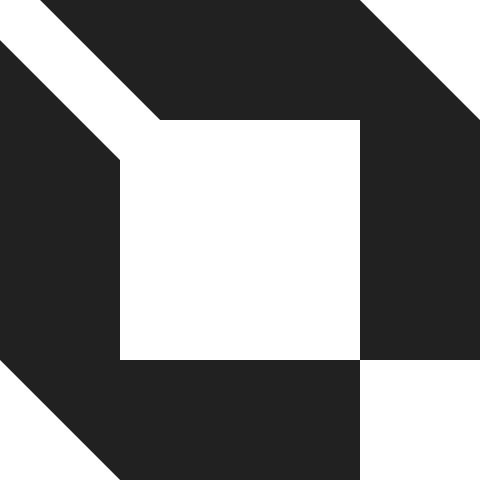ABOUT US
Hydration with Heart
This is a space to share more about the business: who's behind it, what it does and what this site has to offer. It’s an opportunity to tell the story behind the business or describe a special service or product it offers. You can use this section to share the company's history or highlight a particular feature that sets it apart from competitors.
Let the writing speak for itself. Keep a consistent tone and voice throughout the website to stay true to the brand image and give visitors a taste of the company’s values and personality.
WE STAND FOR
This is a space to share more about the business: who's behind it, what it does and what this site has to offer. It’s an opportunity to tell the story behind the business or describe a special service or product it offers. You can use this section to share the company's history or highlight a particular feature that sets it apart from competitors.

Sustainability
Use this space to share a testimonial quote about the business, its products or its services. Insert a quote from a real customer or client here to build trust and win over site visitors.

Quality
Use this space to share a testimonial quote about the business, its products or its services. Insert a quote from a real customer or client here to build trust and win over site visitors.

Community
Use this space to share a testimonial quote about the business, its products or its services. Insert a quote from a real customer or client here to build trust and win over site visitors.
-
Warum sind FAQ wichtig?Über FAQ erhalten Website-Besucher schnelle Antworten auf häufig gestellten Fragen zu deinem Unternehmen. Sie erleichtern außerdem die Navigation auf der Website.
-
Was ist ein FAQ-Abschnitt?Mit einem FAQ-Abschnitt kannst du häufig gestellte Fragen zu deinem Unternehmen leicht beantworten, wie „Wohin gibt es Versandoptionen?“, „Was sind die Öffnungszeiten?“, oder „Wie kann ich einen Service buchen?“.
-
Wo kann ich meine FAQ hinzufügen?Du kannst FAQ zu jeder beliebigen Seite deiner Website oder deiner App hinzufügen.
-
Wie füge ich neue Fragen und Antworten hinzu?Um neue FAQ hinzuzufügen, befolge diese Schritte: 1. Verwalte FAQ in deiner Website-Verwaltung oder im Editor. 2. Füge einen neue Frage und Antwort hinzu. 3. Weise deine FAQ einer Kategorie zu. 4. Speichere und veröffentliche. Du kannst jederzeit zurückkehren und deine FAQ bearbeiten.
-
Wie entferne ich den Titel „Häufig gestellte Fragen“?Du kannst den Titel im FAQ-Tab für „Einstellungen“ im Editor bearbeiten. Um den Titel in deiner App zu entfernen, öffne den Tab „Website & App“ in deiner Owner-App und passe ihn an.
-
Kann ich ein Bild, Video oder GIF zu meinen FAQ hinzufügen?Ja. Um Medien hinzuzufügen, befolge diese Schritte. 1. Verwalte FAQ in deiner Website-Verwaltung oder im Editor. 2. Erstelle neue FAQ oder bearbeite bereits vorhandene. 3. Klicke im Antworttextfeld auf das Video-, Bild- oder GIF-Symbol. 4. Füge Medien aus deiner Bibliothek hinzu und speichere.